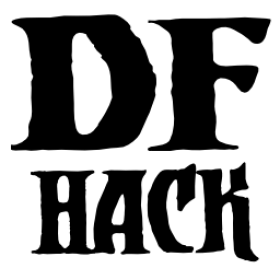rejuvenate¶
If your most valuable citizens are getting old, this tool can save them. It decreases the age of the selected dwarf to 20 years, or to the age specified. Age is only increased using the –force option.
Usage¶
rejuvenate [<options>]
Examples¶
rejuvenateSet the age of the selected dwarf to 20 (if they’re older).
rejuvenate --allSet the age of all dwarves over 20 to 20.
rejuvenate --all --forceSet the age of all dwarves (including babies) to 20.
rejuvenate --age 149 --forceSet the age of the selected dwarf to 149, even if they are younger.
Options¶
--allRejuvenate all citizens, not just the selected one.
--age <num>Sets the target to the age specified. If this is not set, the target age is 20.
--forceSet age for units under the specified age to the specified age. Useful if there are too many babies around…
--dry-runOnly list units that would be changed; don’t actually change ages.