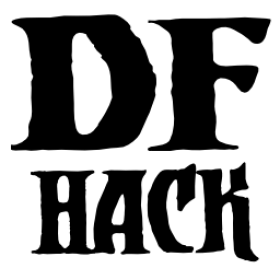quickfort¶
Quickfort reads stored blueprint files and applies them to the game map. You can apply blueprints that designate digging, build buildings, place stockpiles, mark zones, and more. If you find yourself spending time doing similar or repetitive designs in your forts, this tool can be an immense help.
Note that this is the commandline tool. Please see gui/quickfort if you’d like a graphical in-game UI for selecting, previewing, and applying blueprints.
You can create the blueprints by hand (see the Quickfort blueprint creation guide for
details) or you can build your plan “for real” in Dwarf Fortress, and then
export your map using gui/blueprint. This way you can effectively copy and
paste sections of your fort. Player-created blueprints are stored in the
dfhack-config/blueprints directory.
There are many ready-to-use blueprints in the blueprint library that is distributed with DFHack, so you can use this tool productively even if you haven’t created any blueprints yourself. Additional library blueprints can be added with mods as well.
Usage¶
quickfort list [-m|--mode <mode>] [-u|--useronly] [-h|--hidden] [<search string>]Lists available blueprints. Blueprints are
.csvfiles or sheets within.xlsxfiles that contain a#<mode>comment in the upper-left cell (please see Quickfort blueprint creation guide for more information on modes). By default, library blueprints are included and blueprints that contain ahidden()marker in their modeline are excluded from the returned list. Specify-uor-hto exclude library or include hidden blueprints, respectively. The list can additionally be filtered by a specified mode (e.g.-m build) and/or strings to search for in a path, filename, mode, or comment. The id numbers in the reported list may not be contiguous if there are hidden or filtered blueprints that are not being shown.quickfort gui [<filename or search terms>]Invokes the quickfort UI with the specified parameters, giving you an interactive blueprint preview to work with before you apply it to the map. See the gui/quickfort documentation for details.
quickfort <command>[,<command>...] <list_id>[,<list_id>...] [<options>]Applies the blueprint(s) with the id number(s) reported from the
listcommand.quickfort <command>[,<command>...] <filename> [-n|--name <name>[,<name>...]] [<options>]Applies a blueprint in the specified file. The optional
nameparameter can select a specific blueprint from a file that contains multiple blueprints with the format<sheetname>/<label>for .xlsx files, or just/<label>for .csv files. The label is defined in the blueprint modeline, or, if not defined, defaults to its order in the sheet or file (e.g./2). If the-nparameter is not specified, the first blueprint in the first sheet is used.quickfort set [<key> <value>]Allows you to modify the global quickfort configuration. Just run
quickfort setto show current settings. See the Configuration section below for available keys and values.quickfort resetResets quickfort configuration to defaults.
<command> is one of:
- run:
Applies the blueprint at your current in-game cursor position.
- orders:
Uses the manager interface to queue up workorders to manufacture items needed by the specified blueprint(s).
- undo:
Applies the inverse of the specified blueprint. Dig tiles are undesignated, buildings are canceled or scheduled for destruction (depending on their construction status), and stockpiles/zones are removed.
Examples¶
quickfort gui library/aquifer_tap.csv -n /digShow the in-game preview for the “dig” blueprint in the
library/aquifer_tap.csvfile. You can interactively reposition the blueprint and apply it where you like (it’s intended to be applied in a light aquifer layer – run the associated “help” blueprint for more info).quickfort listList all available blueprints.
quickfort list dreamfort helpList all the blueprints that have both “dreamfort” and “help” as keywords.
quickfort run library/dreamfort.csvRun the first blueprint in the
library/dreamfort.csvfile (which happens to be the “notes” blueprint that displays the help).quickfort run library/pump_stack.csv -n /dig --repeat up,80 --transform ccw,flipvDig a pump stack through 160 z-levels up from the current cursor location (each repetition of the
library/pump_stack.csv -n /digblueprint is 2 z-levels). Also transform the blueprint by rotating counterclockwise and flipping vertically in order to fit the pump stack through some tricky-shaped caverns 50 z-levels above. Note that this kind of careful positioning is much easier to do interactively with gui/quickfort, but it can be done via the commandline as well if you know exactly what transformations and positioning you need.quickfort orders 10,11,12 --dry-runProcess the blueprints with ids
10,11, and12(runquickfort listto see which blueprints these are for you) and calculate what materials will be needed by your dwarves to actually complete the structures that the blueprints will designate. Display that list to the screen, but don’t actually enqueue the workorders (the--dry-runoption prevents actual changes to the game).
Command options¶
<options> can be zero or more of:
-c,--cursor <x>,<y>,<z>Use the specified map coordinates instead of the current keyboard map cursor for the the blueprint start position. If this option is specified, then an active keyboard map cursor is not necessary.
-d,--dry-runGo through all the motions and print statistics on what would be done, but don’t actually change any game state.
-m,--marker <type>[,<type>...]Apply the given marker(s) to the tiles designated by the
#digblueprint that you are applying. Valid marker types are:blueprint(designate but don’t dig),warm(dig even if the tiles are warm), anddamp(dig even if the tiles are damp).warmanddampmarkers are interpreted by the dig tool for interruption-free digging through warm and damp tiles.-p,--priority <num>Set the priority to the given number (1-7) for tiles designated by the
#digblueprint that you are applying. That is, tiles that normally have a priority of4will instead have the priority you specify. If the blueprint uses other explicit priorities, they will be shifted up or down accordingly.--preserve-engravings <quality>Don’t designate tiles for digging/carving if they have an engraving with at least the specified quality. Valid values for
qualityare:None,Ordinary,WellCrafted,FinelyCrafted,Superior,Exceptional, andMasterful. SpecifyNoneto ignore engravings when designating tiles. Note that ifMasterfultiles are dug out, the dwarf who engraved the masterwork will get negative thoughts. If not specified,Masterfulengravings are preserved by default.-q,--quietSuppress non-error console output.
-r,--repeat <direction>[,]<num levels>Repeats the specified blueprint(s) up or down the requested number of z-levels. Direction can be
upordown, and can be abbreviated with<or>. For example, the following options are equivalent:--repeat down,5,-rdown5, and-r>5.-s,--shift <x>[,<y>]Shifts the blueprint by the specified offset before modifying the game map. The values for
<x>and<y>can be negative. If both--shiftand--transformare specified, the shift is always applied last.-t,--transform <transformation>[,<transformation>...]Applies geometric transformations to the blueprint before modifying the game map. See the Transformations section below for details.
-v,--verboseOutput extra debugging information. This is especially useful if you’re trying to figure out why the blueprint isn’t being applied like you expect.
Transformations¶
All transformations are anchored at the blueprint start cursor position. This is the upper left corner by default, but it can be modified if the blueprint has a start() modeline marker. This means that the blueprint tile that would normally appear under your cursor will still appear under your cursor, regardless of how the blueprint is rotated or flipped.
<transformation> is one of:
- rotcw or cw:
Rotates the blueprint 90 degrees clockwise.
- rotccw or ccw:
Rotates the blueprint 90 degrees counterclockwise.
- fliph:
Flips the blueprint horizontally (left edge becomes right edge).
- flipv:
Flips the blueprint vertically (top edge becomes bottom edge).
Configuration¶
The quickfort script has a few global configuration options that you can
customize with the quickfort set command. Modified settings are only kept
for the current session and will be reset when you restart DF.
blueprints_user_dir(default:dfhack-config/blueprints)Directory tree to search for player-created blueprints. It can be set to an absolute or relative path. If set to a relative path, it resolves to a directory under the DF folder. Note that if you change this directory, you will not see blueprints written by the DFHack blueprint plugin (which always writes to the
dfhack-config/blueprintsdir).blueprints_library_dir(default:hack/data/blueprints)Directory tree to search for library blueprints.
force_marker_mode(default:false)If true, will designate all dig blueprints in marker=blueprint mode. If false, only cells with dig codes explicitly prefixed with
mbin the blueprint cell will be designated in marker mode.stockpiles_max_barrels,stockpiles_max_bins, andstockpiles_max_wheelbarrows(defaults:-1,-1,0)Set to the maximum number of resources you want assigned to stockpiles of the relevant types. Set to
-1for DF defaults (number of stockpile tiles for stockpiles that take barrels and bins, and 1 wheelbarrow for stone stockpiles). The default here for wheelbarrows is0since using wheelbarrows can decrease the efficiency of your fort unless you assign an appropriate number of wheelbarrows to the stockpile. Blueprints can override this value for specific stockpiles.
API¶
The quickfort script can be called programmatically by other scripts, either via
the commandline interface with dfhack.run_script() or via the API functions
defined in quickfort.lua, available from the return value of
reqscript('quickfort):
quickfort.apply_blueprint(params)
Applies the specified blueprint data and returns processing statistics. The
statistics structure is a map of stat ids to {label=string, value=number}.
params is a table with the following fields:
mode(required)The blueprint mode, e.g.
dig,build, etc.data(required)A sparse map populated such that
data[z][y][x]yields the blueprint text that should be applied to the tile at map coordinate(x, y, z). You can also just pass a string instead of a table and it will be interpreted as the value ofdata[0][0][0].commandThe quickfort command to execute, e.g.
run,orders, etc. Defaults torun.posA coordinate that serves as the reference point for the coordinates in the data map. That is, the text at
data[z][y][x]will be shifted to be applied to coordinate(pos.x + x, pos.y + y, pos.z + z). If not specified, defaults to{x=0, y=0, z=0}, which means that the coordinates in thedatamap are used without shifting.aliasesA map of blueprint alias names to their expansions. If not specified, defaults to
{}.markerA map of strings to booleans indicating which markers should be applied to this
digmode blueprint. See Command options above for details. If not specified, defaults to{blueprint=false, warm=false, damp=false}.priorityAn integer between
1and7, inclusive, indicating the base priority for thisdigblueprint. If not specified, defaults to4.preserve_engravingsDon’t designate tiles for digging or carving if they have an engraving with at least the specified quality. Value is a
df.item_qualityenum name or value, or the stringNone(or, equivalently,-1) to indicate that no engravings should be preserved. Defaults todf.item_quality.Masterful.dry_runJust calculate statistics, such as how many tiles are outside the boundaries of the map; don’t actually apply the blueprint. Defaults to
false.verboseOutput extra debugging information to the console. Defaults to
false.
API usage example:
local quickfort = reqscript('quickfort')
-- dig a 10x10 block at the mouse cursor position
quickfort.apply_blueprint{mode='dig', data='d(10x10)',
pos=dfhack.gui.getMousePos()}
-- dig a 10x10 block starting at coordinate x=30, y=40, z=50
quickfort.apply_blueprint{mode='dig', data={[50]={[40]={[30]='d(10x10)'}}}}