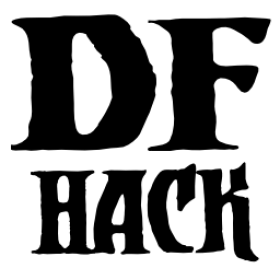probe¶
Usage¶
probe [<options>]Displays properties of the tile highlighted with the keyboard cursor or at the specified coordinates. If you do not have a keyboard cursor visible, enter a mode that shows the keyboard cursor (like mining mode). If the keyboard cursor is still not visible, hit Alt-k to invoke toggle-kbd-cursor.
bprobeDisplays properties of the selected building. For deeper inspection of the building, see gui/gm-editor.
cprobeDisplays properties of the selected unit. It also displays the IDs of any worn items. For deeper inspection of the unit and inventory items, see gui/gm-unit and gui/gm-editor.
Options¶
-c,--cursor <x>,<y>,<z>Use the specified map coordinates instead of the current keyboard cursor. If this option is specified, then an active keyboard cursor is not necessary.