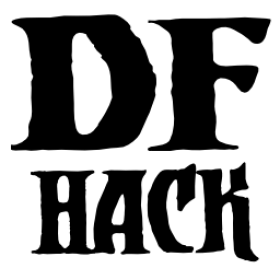open-legends¶
You can use this tool to open legends mode from a world loaded in fortress or adventure mode. You can browse around as normal, and even export legends data while you’re on the legends screen.
However, entering and leaving legends mode from a fort or adventure mode game will leave Dwarf Fortress in an inconsistent state. Therefore, entering legends mode via this tool is a ONE WAY TRIP. If you care about your savegame, you MUST save your game before entering legends mode. open-legends will pop up a dialog to remind you of this and will give you a link that you can use to trigger an Autosave. You can also close the dialog, do a manual save with a name of your choice, and run open-legends again to continue to legends mode.
Usage¶
open-legends
open-legends --no-autoquit
Options¶
The --no-autoquit option is provided for bypassing the auto-quit in case
you are doing testing where you want to switch into legends mode, switch back,
make a few changes, and then hop back into legends mode. However, please note
that while the game appears playable once you are back in the original mode,
your world data is corrupted in subtle ways that are not easy to detect
from the UI. Once you are done with your legends browsing, you must quit to
desktop and restart the game to be sure to avoid save corruption issues.
Upon return to the playable game, autosaves will be disabled to avoid accidental overwriting of good savegames.
If the --no-autoquit option has previously been passed and the savegame is
already “tainted” by previous trips into legends mode, the warning dialog
prompting you to save your game will be skipped.