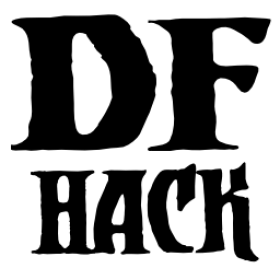markdown¶
This tool saves a copy of a text screen, formatted in markdown, for posting to Reddit (among other places). See forum-dwarves if you want to export BBCode for posting to the Bay 12 forums.
This script will attempt to read the current screen, and if it is a text
viewscreen (such as the dwarf ‘thoughts’ screen or an item ‘description’) then
append a marked-down version of this text to the output file. Previous entries
in the file are not overwritten, so you may use the markdown command
multiple times to create a single document containing the text from multiple
screens, like thoughts from several dwarves or descriptions from multiple
artifacts.
The screens which have been tested and known to function properly with this script are:
dwarf/unit ‘thoughts’ screen
item/art ‘description’ screen
individual ‘historical item/figure’ screens
manual pages
announcements screen
combat reports screen
latest news (when meeting with liaison)
There may be other screens to which the script applies. It should be safe to attempt running the script with any screen active. An error message will inform you when the selected screen is not appropriate for this script.
Usage¶
markdown [-n] [<name>]
The output is appended to the md_export.md file by default. If an alternate
name is specified, then a file named like md_{name}.md is used instead.
Examples¶
markdownAppends the contents of the current screen to the
md_export.mdfile.markdown artifactsAppends the contents of the current screen to the
md_artifacts.mdfile.
Options¶
-nOverwrite the contents of output file instead of appending.