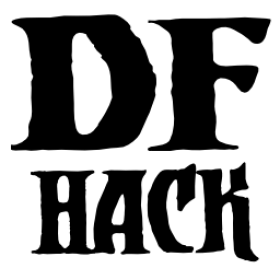gui/reveal¶
This script provides a means for you to safely glimpse at unexplored areas of the map, such as aquifers or the caverns, so you can plan your fort with full knowledge of the terrain. When you open gui/reveal, the map will be revealed. You can see where the caverns are, and you can designate what you want for digging. When you close gui/reveal, the map will automatically be unrevealed so you can continue normal gameplay. If you want the reveal to be permanent, you can toggle the setting before you close gui/reveal.
You can choose to only reveal the aquifers and not other tiles by toggling the settings in the UI or by specifying the appropriate commandline parameter when starting gui/reveal.
Areas with event triggers, such as gem boxes and adamantine spires, are not revealed by default. This allows you to choose to keep the map unrevealed when you close the gui/reveal UI without being immediately inundated with thousands of event message popups.
In graphics mode, solid tiles that are not adjacent to open space will not be rendered, but they can still be examined by hovering over them with the mouse. Switching to ASCII mode (in the game settings) will allow the display of the revealed tiles, allowing you to quickly determine where the ores and gem clusters are.
Usage¶
gui/reveal [hell] [<options>]
Pass the hell keyword to fully reveal adamantine spires, gemstone pillars,
and the underworld. The game cannot be unpaused with these features revealed,
so the choice to keep the map unrevealed when you close gui/reveal is
disabled when this option is specified.
Examples¶
gui/revealReveal all “normal” terrain, but keep areas with late-game surprises hidden.
gui/reveal hellFully reveal adamantine spires, gemstone pillars, and the underworld. The game cannot be unpaused with these features revealed, so the choice to keep the map unrevealed when you close gui/reveal is disabled when this option is specified.
Options¶
-o,--aquifers-onlyDon’t reveal any map tiles, but continue to display markers to identify aquifers and damp tiles as per the dig.warmdamp overlay.