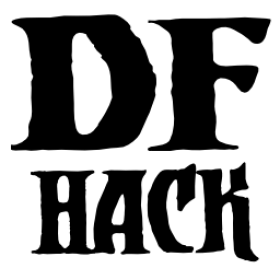exportlegends¶
When run from the legends mode screen, this tool will export detailed data about your world so that it can be browsed with external programs like Legends Browser. The data is more detailed than what you can get with vanilla export functionality, and many external tools depend on this extra information.
By default, exportlegends hooks into the standard vanilla Export XML button and runs in the background when you click it, allowing both the vanilla export and the extended data export to execute simultaneously. You can continue to browse legends mode via the vanilla UI while the export is running.
To use:
Enter legends by “Starting a new game” in an existing world and selecting Legends mode
Ensure the toggle for “Also export extended legends data” is on (which is the default)
Click the “Export XML” button to generate both the standard export and the extended data export
You can also generate just the extended data export by manually running the
exportlegends command while legends mode is open.
Usage¶
exportlegends
Overlay¶
This script also provides an overlay that is managed by the overlay framework.
When the overlay is enabled, a toggle for exporting extended legends data will
appear below the vanilla “Export XML” button. If the toggle is enabled when the
“Export XML” button is clicked, then exportlegends will run alongside the
vanilla data export.
While the extended data is being exported, a status line will appear in place of the toggle, reporting the current export target and the overall percent complete.
There is an additional overlay that masks out the “Done” button while the extended export is running. This prevents the player from exiting legends mode before the export is complete.