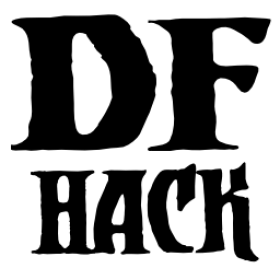do-job-now¶
The script will try its best to find a job related to the selected entity (which can be a job, dwarf, animal, item, building, plant or work order) and then mark the job as high priority.
Apart from jobs that are queued from buildings, there is normally no visual
indicator that the job is now high priority. If you use do-job-now from the
keybinding, you have to check the dfhack console for output to see if the
command succeeded.
If a work order is selected, every job currently active from this work order is adjusted, but not the future ones.
Also see the do-job-now tweak, which allows you to adjust job priorities
from the j`obs screen, and `prioritize, which can automatically adjust
priorities based on the type of job.
Usage¶
do-job-now