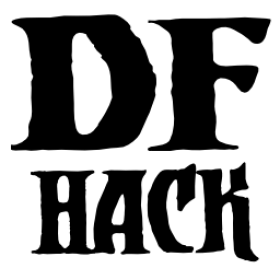changeitem¶
By default, a change is only allowed if the existing and desired item materials
are of the same subtype (for example wood -> wood, stone -> stone, etc). But
since some transformations work pretty well and may be desired you can override
this with force. Note that forced changes can possibly result in items that
crafters and haulers refuse to touch.
Usage¶
changeitem infoShow details about the selected item. Does not change the item. You can use this command to discover RAW ids for existing items.
changeitem [<options>]Change the item selected in the
klist or inside a container/inventory.changeitem here [<options>]Change all items at the cursor position. Requires in-game cursor.
Examples¶
changeitem here m INORGANIC:GRANITEChange material of all stone items under the cursor to granite.
changeitem q 5Change currently selected item to masterpiece quality.
Options¶
m,material <RAW id>Change material. Must be followed by valid material RAW id.
s,subtype <RAW id>Change subtype. Must be followed by a valid subtype RAW id.”
q,quality <quality>Change base quality. Must be followed by number (0-5) with 0 being no quality and 5 being masterpiece quality.
forceIgnore subtypes and force the change to the new material.