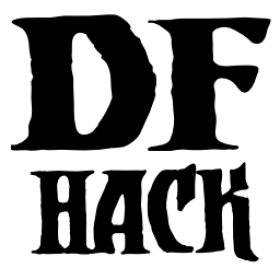startdwarf¶
You must use this tool before you get to the embark preparation screen (e.g. at the site selection screen or any time before) to change the number of dwarves you embark with from the default of 7. The value that you set will remain in effect until DF is restarted (or you use startdwarf to set a new value).
The maximum number of dwarves you can have is 32,767, but that is far more than the game can handle.
Usage¶
startdwarf <number>
Examples¶
startdwarf 10Start with a few more warm bodies to help you get started.
startdwarf 1Hermit fort! (also see the hermit tool for keeping it that way)
startdwarf 500Start with a teeming army of dwarves (leading to immediate food shortage and FPS issues).
Overlay¶
The vanilla DF screen doesn’t provide a way to scroll through the starting dwarves, so if you start with more dwarves than can fit on your screen, this tool provides a scrollbar that you can use to scroll through them. The vanilla list was not designed for scrolling, so there is some odd behavior. When you click on a dwarf to set skills, the list will jump so that the dwarf you clicked on will be at the top of the page.