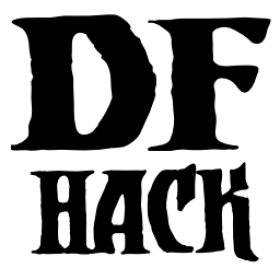light-aquifers-only¶
This script behaves differently depending on whether it’s called pre-embark or post-embark. Pre-embark, it changes all aquifers in the world to light ones, while post-embark it only modifies the active map tiles, leaving the rest of the world unchanged.
For more powerful aquifer editing, please see aquifer and gui/aquifer.
Usage¶
light-aquifers-only
If you don’t ever want to have to deal with heavy aquifers, you can enable the
light-aquifers-only command in the “Autostart” tab of gui/control-panel
so it will be run automatically whenever you start a new fort.
Technical details¶
When run pre-embark, this script changes the drainage of all world tiles that would generate heavy aquifers into a value that results in light aquifers instead, based on logic revealed by ToadyOne in a FotF answer: http://www.bay12forums.com/smf/index.php?topic=169696.msg8099138#msg8099138
Basically, the drainage is used as an “RNG” to cause an aquifer to be heavy about 5% of the time. The script shifts the matching numbers to a neighboring one, which does not result in any change of the biome.
When run post-embark, this script simply clears the flags that mark aquifer tiles as heavy, converting them to light.