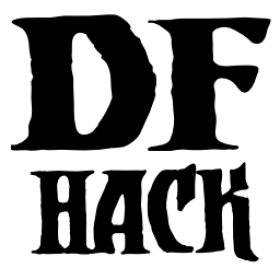aquifer¶
This tool can examine or alter aquifer properties of map tiles. Also see gui/aquifer for visually highlighting active aquifer tiles and interactively modifying them.
Only solid (wall), natural (not constructed), rough (not smooth) layer stone (not mineral vein or gem cluster) tiles can have their aquifer properties modified. When adding aquifers, walls that would immediately leak into open space will not be modified unless the override option is given.
Usage¶
aquifer [list] [<pos> [<pos>] | <target option>] [<options>]
aquifer add (light|heavy) (<pos> [<pos>] | <target option>) [<options>]
aquifer drain [light|heavy] (<pos> [<pos>] | <target option>) [<options>]
aquifer convert (light|heavy) (<pos> [<pos>] | <target option>) [<options>]
For each action, you can either specify a coordinate range or a target option.
If specifying a coordinate range, each <pos> parameter can be either an xyz
coordinate triple (e.g. 14,25,143) or the keyword here, which indicates
the position of the keyboard cursor. If not specified, the second position of
the coordinate range defaults to here if you have the keyboard cursor
active or is equal to the first coordinate otherwise.
Examples¶
aquiferList z-levels (and their associated displayed elevations) that have aquifer tiles and how many aquifer tiles are on each listed level.
aquifer drain --all --skip-top 2Drain all aquifer tiles on the map except for the top 2 levels of aquifer. This example is available as a Gameplay -> Autostart option in gui/control-panel.
aquifer drain -z --leakyDrain aquifer tiles on this z-level that are actively leaking into open adjacent tiles or into empty spaces underneath them.
aquifer convert light --zdown --levels 5Convert heavy aquifers from the current z-level to 4 levels below to light aquifers.
aquifer add heavy here --leakyCreate a heavy aquifer tile in the exposed natural rough wall under the keyboard cursor.
aquifer add light 87,29,126 111,53,126Create a 25x25 block of light aquifer tiles at the specified coordinates.
aquifer add light --all --skip-top 2 --levels 20Add a 20-level deep light aquifer starting 2 levels beneath the surface.
Target options¶
-a,--allApply the action to every possible tile in the entire map.
-d,--zdownApply the action to the current z-level and below.
-u,--zupApply the action to the current z-level and above.
-z,--cur-zlevelApply the action to the current z-level only.
Other options¶
-l,--levels <num>If one of the
--all,--zdown, or--zuptarget options are specified, this option will limit the number of levels that will be affected. If used with--all, the levels are counted from the topmost level that can hold an aquifer tile.--leakyAquifer tiles will leak into orthogonally adjacent open spaces or into empty space directly beneath them. These kinds of tiles are not modified by default by the
addaction. This option will bypass that safety check and allow addition of aquifer tiles that will immediately begin leaking. If used with thedrainorconvertactions, the action will only be applied to tiles that are actively leaking.-q,--quietDon’t print any non-error output.
-s,--skip-top <num>If the
--alltarget option is specified, this option will ignore the first<num>levels before the specified action starts taking effect. For theaddaction, it keeps the first<num>levels starting from the topmost surface elevation unchanged before adding aquifers. For thedrainandconvertactions, it keeps the top<num>levels starting from the topmost existing aquifer unchanged before removing or converting aquifers.