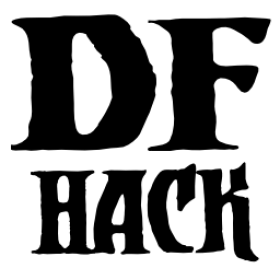labormanager¶
Labormanager is derived from autolabor but uses a completely different approach to assigning jobs to dwarves. While autolabor tries to keep as many dwarves busy as possible, labormanager instead strives to get jobs done as quickly as possible.
Labormanager frequently scans the current job list, current list of dwarves, and the map to determine how many dwarves need to be assigned to what labors in order to meet all current labor needs without starving any particular type of job.
Dwarves on active military duty or dwarves assigned to burrows are left untouched.
Warning
As with autolabor, labormanager will override any manual changes you make to labors while it is enabled, including through other tools such as Dwarf Therapist. Do not run both autolabor and labormanager at the same time!
Usage¶
enable labormanager
Anything beyond this is optional - labormanager works well with the default settings. Once you have enabled it in a fortress, it stays enabled until you explicitly disable it, even if you save and reload your game.
The default priorities for each labor vary (some labors are higher priority by default than others). The way the plugin works is that, once it determines how many jobs of each labor are needed, it then sorts them by adjusted priority. (Labors other than hauling have a bias added to them based on how long it’s been since they were last used to prevent job starvation.) The labor with the highest priority is selected, the “best fit” dwarf for that labor is assigned to that labor, and then its priority is halved. This process is repeated until either dwarves or labors run out.
Because there is no easy way to detect how many haulers are actually needed at any moment, the plugin always ensures that at least one dwarf is assigned to each of the hauling labors, even if no hauling jobs are detected. At least one dwarf is always assigned to construction removing and cleaning because these jobs also cannot be easily detected. Lever pulling is always assigned to everyone. Any dwarves for which there are no jobs will be assigned hauling, lever pulling, and cleaning labors. If you use animal trainers, note that labormanager will misbehave if you assign specific trainers to specific animals; results are only guaranteed if you use “any trainer”.
Labormanager also sometimes assigns extra labors to currently busy dwarfs so that when they finish their current job, they will go off and do something useful instead of standing around waiting for a job.
There is special handling to ensure that at least one dwarf is assigned to haul food whenever food is detected left in a place where it will rot if not stored. This will cause a dwarf to go idle if you have no stockpiles to haul food to.
Dwarves who are unable to work (child, in the military, wounded, handless, asleep, in a meeting) are entirely excluded from labor assignment. Any dwarf explicitly assigned to a burrow will also be completely ignored by labormanager.
The fitness algorithm for assigning jobs to dwarves generally attempts to favor dwarves who are more skilled over those who are less skilled. It also tries to avoid assigning female dwarfs with children to jobs that are “outside”, favors assigning “outside” jobs to dwarfs who are carrying a tool that could be used as a weapon, and tries to minimize how often dwarves have to reequip.
Labormanager automatically determines medical needs and reserves health care providers as needed. Note that this may cause idling if you have injured dwarves but no or inadequate hospital facilities.
Hunting is never assigned without a butchery, and fishing is never assigned without a fishery, and neither of these labors is assigned unless specifically enabled (see below).
The method by which labormanager determines what labor is needed for a
particular job is complicated and, in places, incomplete. In some situations,
labormanager will detect that it cannot determine what labor is required. It
will, by default, pause and print an error message on the dfhack console,
followed by the message “LABORMANAGER: Game paused so you can investigate the
above message.”. If this happens, please open an Issue <issue> on GitHub,
reporting the lines that immediately preceded this message. You can tell
labormanager to ignore this error and carry on by running
labormanager pause-on-error no, but be warned that some job may go undone in
this situation.
Examples¶
labormanager priority BREWER 500Boost the priority of brewing jobs.
labormanager max FISH 1Only assign fishing to one dwarf at a time. Note that you also have to run
labormanager allow-fishingfor any dwarves to be assigned fishing at all.
Advanced usage¶
labormanager listShow current priorities and current allocation stats. Use this command to see the IDs for all labors.
labormanager statusShow basic status information.
labormanager priority <labor> <value>Set the priority value for labor <labor> to <value>.
labormanager max <labor> <value>Set the maximum number of dwarves that can be assigned to a labor.
labormanager max <labor> noneUnrestrict the number of dwarves that can be assigned to a labor.
labormanager max <labor> disableDon’t manage the specified labor. Dwarves who you have manually enabled this labor on will be less likely to have managed labors assigned to them.
labormanager reset-all|reset <labor>Return a labor (or all labors) to the default priority.
labormanager allow-fishing|forbid-fishingAllow/disallow fisherdwarves. Warning Allowing fishing tends to result in most of the fort going fishing. Fishing is forbidden by default.
labormanager allow-hunting|forbid-huntingAllow/disallow hunterdwarves. Warning Allowing hunting tends to result in as many dwarves going hunting as you have crossbows. Hunting is forbidden by default.
labormanager pause-on-error yes|noMake labormanager pause/continue if the labor inference engine fails. See the above section for details.