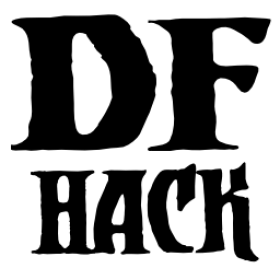devel/luacov¶
This script generates a coverage report from collected statistics. By default it reports on every Lua file in all of DFHack. To filter filenames, specify one or more Lua patterns matching files or directories to be included. Alternately, you can configure reporting parameters in the .luacov file in your DF directory. See https://keplerproject.github.io/luacov/doc/modules/luacov.defaults.html for details.
Statistics are cumulative across reports. That is, if you run a report, run a lua script, and then run another report, the report will include all activity from the first report plus the recently run lua script. Restarting DFHack will clear the statistics. You can also clear statistics after running a report by passing the –clear flag to this script.
Note that the coverage report will be empty unless you have started DFHack with the “DFHACK_ENABLE_LUACOV=1” environment variable defined, which enables the coverage monitoring.
Also note that enabling both coverage monitoring and lua profiling via the “profiler” module can produce strange results. Their interceptor hooks override each other. Usage of the “kill-lua” command will likewise override the luacov interceptor hook and may prevent coverage statistics from being collected.
Usage¶
luacov [options] [pattern...]
Examples¶
devel/luacovReport on all DFHack lua scripts.
devel/luacov -c quickfortReport only on quickfort source files and then clear the stats. This is useful to run between test runs to see the coverage of your test changes.
devel/luacov quickfort hack/luaReport only on quickfort and DFHack library lua source files.
Options¶
-c,--clearRemove accumulated metrics after generating the report, ensuring the next report starts from a clean slate.