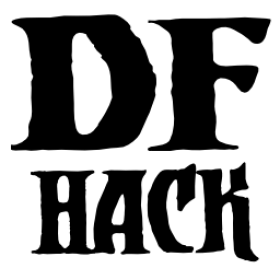caravan¶
This tool can help with caravans that are leaving too quickly, refuse to unload, or are just plain unhappy that you are such a poor negotiator.
Also see force for creating caravans.
Usage¶
caravan [list]
caravan extend [<days> [<ids>]]
caravan happy [<ids>]
caravan leave [<ids>]
caravan unload
Commands listed with the argument [<ids>] can take multiple
(space-separated) caravan IDs (see caravan list to get the IDs). If no IDs
are specified, then the commands apply to all caravans on the map.
Examples¶
caravanList IDs and information about all caravans on the map.
caravan extendForce a caravan that is leaving to return to the depot and extend their stay another 7 days.
caravan extend 30 0 1Extend the time that caravans 0 and 1 stay at the depot by 30 days. If the caravans have already started leaving, they will return to the depot.
caravan happyMake the active caravans willing to trade again (after seizing goods, annoying merchants, etc.). If the caravan has already started leaving in a huff, they will return to the depot.
caravan leaveMakes caravans pack up and leave immediately.
caravan unloadFix a caravan that got spooked by wildlife and refuses to fully unload.
Overlays¶
Additional functionality is provided on the various trade-related screens via overlay widgets.
Trade screen¶
Shift+Click checkbox: Select all items inside a bin without selecting thebin itself
Ctrl+Click checkbox: Collapse or expand a single bin (as is possible inthe “Move goods to/from depot” screen)
Ctrl+c: Collapses all bins. The hotkey hint can also be clicked as thoughit were a button.
Ctrl+x: Collapses everything (all item categories and anythingcollapsible within each category). The hotkey hint can also be clicked as though it were a button.
There is also a reminder of the fast scroll functionality provided by the vanilla game when you hold shift while scrolling (this works everywhere).
You can turn the overlay on and off in gui/control-panel, or you can
reposition it to your liking with gui/overlay. The overlay is named
caravan.tradeScreenExtension.
Bring item to depot¶
When the trade depot is selected, a button appears to bring up the DFHack enhanced move trade goods screen. You’ll get a searchable, sortable list of all your tradeable items, with hotkeys to quickly select or deselect all visible items.
There are filter sliders for selecting items of various condition levels and quality. For example, you can quickly trade all your tattered, frayed, and worn clothing by setting the condition slider to include from tattered to worn, then hitting Ctrl-V to select all.
Click on an item and shift-click on a second item to toggle all items between the two that you clicked on. If the one that you shift-clicked on was selected, the range of items will be deselected. If the one you shift-clicked on was not selected, then the range of items will be selected.
Trade agreement¶
A small panel is shown with a hotkey (Ctrl-A) for selecting all/none in the
currently shown category.
Display furniture¶
A button is added to the screen when you are viewing display furniture (pedestals and display cases) where you can launch an item assignment GUI.
The dialog allows you to sort by name, value, or where the item is currently assigned for display.
You can search by name, and you can filter by item quality and by whether the item is forbidden.