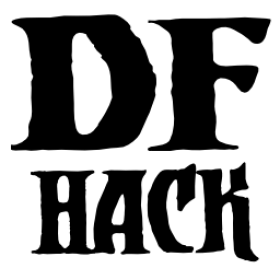agitation-rebalance¶
The DF agitation (or “irritation”) system gives you challenges to face when your dwarves impact the natural environment. It adds new depth to gameplay, but it can also quickly drag the game down, both with constant incursions of agitated animals and with FPS-killing massive buildups of hidden invaders in the caverns. This mod changes how the agitation system behaves to ensure the challenge remains fun and scales appropriately according to your dwarves’ current activities.
In short, this mod changes irritation-based attacks from a constant flood to a system that is responsive to your recent actions on the surface and in the caverns. If you irritate the natural environment enough, you will be attacked exactly once. You will not be attacked further unless you continue to antagonize nature. This mod can be enabled (and auto-started for new forts, if desired) on the “Gameplay” tab of gui/control-panel.
Usage¶
enable agitation-rebalance
agitation-rebalance [status]
agitation-rebalance preset <name>
agitation-rebalance enable|disable <feature>
When run without arguments (or with the status argument), it will print out
whether it is enabled, the current configuration, how many agitated creatures
and (visible) cavern invaders are on the map, and your current chances of
suffering retaliation on the surface and in each of the cavern layers.
The Presets allow you to quickly set the game irritation-related difficulty
settings to tested, balanced values. You can adjust them further (or set your
own values) on the DF difficulty settings screen. Note that
agitation-rebalance preset can be used to set the difficulty settings even
if the mod is not enabled. Even with vanilla mechanics, the presets are still
handy.
Finally, each feature of the mod can be individually enabled or disabled. More details in the Features section below.
Examples¶
agitation-rebalance preset lenientLoad the
lenientpreset, which allows for a fair amount of tree cutting and other activity between attacks. This preset is loaded automatically if theauto-presetfeature enabled (it’s enabled by default) and you have the “Enemies” difficulty settings at their default “Normal” values.enable agitation-rebalanceManually enable the mod (not needed if you are using gui/control-panel)
agitation-rebalance enable monitorEnables an overlay that shows the current chances of being attacked on the surface or in the caverns. The danger ratings shown on the overlay are accurate regardless of whether
agitation-rebalanceis enabled, so you can use the monitor even if you’re not using the mod.
How the DF agitation system works¶
The surface¶
For the surface wilderness in savage biomes (non-savage biomes will never see agitated wildlife), DF maintains a counter. Your dwarves increase the counter when they chop down trees or catch fish. Once it crosses a threshold, wildlife that enters the map has a chance of becoming agitated and aggressively attacking your units. This chance increases the higher the counter rises. Once a year, the counter is decremented by a fixed amount.
Only one group of wildlife can be on the surface at a time. When you kill all the creatures in a group, or when they finally wander off on their own, the game spawns a new group to replace them. Each new group rolls against the current surface irritation counter for a chance to become agitated.
Since agitated wildlife seeks out your units to attack, they are often quickly destroyed – if they don’t quickly destroy you – and a new wave will spawn. The new wave will have a similar chance to the previous wave for becoming agitated. This means that once you cross the threshold that starts the agitation attacks, you may suffer near-constant retribution until you stop all tree cutting and fishing on the surface and hide for sufficient time (years) until the counter falls low enough again.
The caverns¶
DF similarly maintains counters for each cavern layer, with chances of cavern invasion and forgotten beast attack independently checked once per season. The cavern irritation counter is increased for tree felling and fishing within the cavern. Moreover, doing anything that makes noise will increase the irritation. For example, digging anywhere within the cavern’s z-level range (even if it is not in the open space of the cavern itself) will raise the cavern’s irritation level.
The chance of cavern invasion increases linearly with respect to irritation until it reaches 100% after about 100 cavern trees felled. While irritation chances are calculated separately for each cavern layer, only one attack may occur per season. The upper cavern layers get rolled first, so even if all layers have the same irritation level, invasions will tend to happen in the uppermost layer. There are no player-configurable settings to change the cavern invasion thresholds. Regardless of irritation level, cavern invasions do not spawn until the cavern layer is discovered by the current fort.
The chance of forgotten beast attack in a particular layer is affected by the cavern layer’s irritation level, but your fortress’s wealth has a much greater impact. Even with an irritation level of zero, a wealthy fortress will encourage forgotten beasts to attack at their maximum rate. The chance of forgotten beast attack is capped at 33% per layer, but unlike cavern invasions, you can have as many forgotten beast attacks in a season as you have layers. With high irritation and/or high fortress wealth, forgotten beasts can invade a cavern before you discover it.
You can wall off the caverns to insulate your fort from the invasions, but invaders will continue to spawn and build up over time. Cavern invaders spawn hidden, so you will not be aware that they are there until you send a unit in to investigate. Eventually, your FPS will be impacted by the large numbers of cavern invaders. The irritation counters for the cavern layers do not decay over time, so once attacks begin, cavern invasions will occur once a season thereafter, regardless of the continued presence of previous invaders.
Irritation counters are saved with the cavern layer in the world region, which extends beyond the boundaries of your current fort. If you retire a fort and start another one nearby, the caverns will retain any irritation added by the first fort. This means that new forts may start with already-irritated caverns and meet with immediate resistence.
The settings¶
There are several variables that affect the behavior of this system, all customizable in the DF difficulty settings:
Wilderness irritation minimumWhile the surface irritation counter is below this value, no agitated wildlife will appear.
Wilderness sensitivityAfter the surface irritation counter rises above the minimum, this value represents the range over which the chance of attack increases from 0% to 100%.
Wilderness irritation decayThis is the amount that the surface irritation counter decreases per year, regardless of activity. Due to a bug in DF, the widget for this setting in the difficulty settings panel always displays and controls the value for
Wilderness irritation minimumand thus the setting cannot be changed in the vanilla interface from its default value of 500 (if initialized by the “Normal” vanilla preset) or 100 (if initialized by the “Hard” vanilla preset).Cavern dweller maximum attackersThis controls the maximum number of cavern invaders that can spawn in a single invasion. If
agitation-rebalanceis not managing the invader population, the number of invaders in the caverns can grow beyond this number if the invaders from a previous invasion are still alive.Cavern dweller scaleEach time your civilization is attacked, the number of attackers in a single cavern invasion increases by this value. The total number of attackers is still capped by
Cavern dweller maximum attackers.Forgotten beast wealth divisorYour fortress wealth is divided by this number and the result is added to a cavern’s “natural” irritation to get the effective irritation that a forgotten beast rolls against for a chance to attack.
Forgotten beast irritation minimumWhile a cavern’s effective irritation (see
Forgotten beast wealth divisor) is below this value, no forgotten beasts will invade that cavern.Forgotten beast sensitivityAfter the cavern’s effective irritation rises above the minimum, this value represents the range over which the chance of forgotten beast attack increases from 0% to 100%.
What does this mod do?¶
When enabled, this mod makes the following changes:
When agitated wildlife enters the map on the surface, the surface irritation
counter is set to the value of Wilderness irritation minimum, ensuring
that the next group of widlife that enters the map will not be agitated.
This means that the incursions act more like a warning shot than an open
floodgate. You will not be attacked again unless you continue your activities
on the surface that raise the chance of a subsequent attack.
The larger the value of Wilderness sensitivity, the more you can irritate
the surface before you suffer another incursion. For reference, each tree
chopped adds 100 to the counter, so a Wilderness irritation minimum
value of 3500 and a Wilderness sensitivity value of 10000 will allow you to
initially chop 35 trees before having any chance of being attacked by agitated
creatures. Each tree you chop beyond those initial 35 raises the chance that
the next wave of wildlife will be agitated by 1%.
If you cross a year boundary, then you will have additional leniency granted by
the Wilderness irritation decay value (if it is set to a value greater than
zero).
For the caverns, we don’t want to adjust the irritation counters directly since
that would negatively affect the chances of being attacked by (the much more
interesting) forgotten beasts. Instead, when a cavern invasion begins, we
record the current irritation counter value and effectively use that as the new
“minimum”. A “sensitivity” value is synthesized from the average of the values
of Wilderness irritation minimum and Wilderness sensitivity. This makes
cavern invasions behave similarly to surface agitation and lets it be
controlled by the same difficulty settings. The parameters for forgotten beast
attacks can still be controlled independently of this mod.
Finally, if you have walled yourself off from the danger in the caverns, yet you
continue to irritate nature down there, this mod will ensure that the number of
active cavern invaders, cumulative across all cavern levels, never exeeds the
value set for Cavern dweller maximum attackers. This prevents excessive FPS
loss during gameplay and keeps the number of creatures milling around outside
your gates (or hidden in the shadows) to a reasonable number.
The monitor¶
You can optionally enable a small monitor panel that displays the current threat rating for an upcoming attack. The chance of being attacked is shown for the surface and for the caverns as a whole (so as not to spoil exactly where the attack will happen). Moreover, to avoid spoiling when a cavern invasion has begun, the displayed threat rating for the caverns is not reset to “None” (or, more likely, “Low”, since the act of fighting the invaders will have raised the cavern’s irritation a bit) until you have discovered and neutralized the invaders.
The ratings shown on the overlay are accurate regardless of whether
agitation-rebalance is enabled. That is, if this mod is not enabled, then
the monitor will display ratings according to vanilla mechanics.
Presets¶
The tree counts in these presets are only estimates. There are other actions that contribute to irritation other than chopping trees, like fishing. Noise also contributes to irritation in the caverns. However, tree chopping is the most important factor.
casualTrees until chance of invasion: 1000
Surface invasion chance increase per additional tree: 0.1%
Additional allowed trees per year: 1000
Trees until risk of next cavern invasion: 1000
Max cavern invaders: 0
lenientTrees until chance of invasion: 100
Surface invasion chance increase per additional tree: 1%
Additional allowed trees per year: 50
Trees until risk of next cavern invasion: 100
Max cavern invaders: 20
strictTrees until chance of invasion: 25
Surface invasion chance increase per additional tree: 20%
Additional allowed trees per year: 10
Trees until risk of next cavern invasion: 15
Max cavern invaders: 50
insaneTrees until chance of invasion: 6
Surface invasion chance increase per additional tree: 50%
Additional allowed trees per year: 2
Trees until risk of next cavern invasion: 4
Max cavern invaders: 100
After using any of these presets, you can always to go the vanilla difficulty settings and adjust them further to your liking.
If the auto-preset feature is enabled and the difficulty settings exactly
match any of the vanilla “Enemies” presets when the mod is enabled, a
corresponding mod preset will be loaded. See the Features section below for
details.
Features¶
Features of the mod can be individually enabled or disabled. All features
except for monitor are enabled by default. Available features are:
auto-presetAuto-load a preset based on which vanilla “Enemies” preset is active: - “Off” loads the “casual” preset - “Normal” loads the “lenient” preset - “Hard” loads the “strict” preset This feature takes effect at the time when the mod is enabled, so if you don’t want your default vanilla settings changed, be sure to disable this feature before enabling
agitation-rebalance.surfaceManage surface agitated wildlife frequency.
cavernManage cavern invasion frequency.
cap-invadersEnsure the number of live invaders in the caverns does not exceed the configured maximum.
monitorDisplay a panel on the main map showing your chances of an irritation-related attack on the surface and in the caverns. See The monitor section above for details. The monitor overlay can also be enabled and disabled via gui/control-panel, or repositioned with gui/overlay.
Caveat¶
If a cavern invasion causes the number of active attackers to exceed the maximum, this mod will gently redirect the excess cavern invaders towards oblivion as they enter the map. You may notice some billowing smoke near the edge of the map as the surplus invaders are lovingly vaporized.