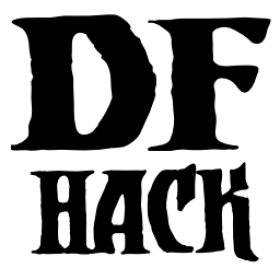uniform-unstick¶
This tool prompts military units to reevaluate their uniform, making them remove and drop potentially conflicting worn items. If multiple units claim the same item, the item will be unassigned from all units that are not already wearing the item. If this happens, you’ll have to click the “Update equipment” button on the Squads “Equip” screen in order for them to get new equipment assigned.
Unlike a “replace clothing” designation, it won’t remove additional clothing if it’s coexisting with a uniform item already on that body part. It also won’t remove clothing (e.g. shoes, trousers) if the unit has yet to claim an armor item for that bodypart (e.g. if you’re still manufacturing them).
Uniforms that have no issues are being properly worn will not be affected.
When generating a report of conflicts, items that simply haven’t been picked up yet or uniform components that haven’t been assigned by DF are not considered conflicts and are not included in the report.
Usage¶
uniform-unstick [--all]List problems with the uniform for the currently selected unit (or all units).
uniform-unstick [--all] <strategy options>Fix the problems with the unit’s uniform (or all units’ uniforms) using the specified strategies.
Examples¶
uniform-unstick --all --drop --freeFix all issues with uniforms that have only one item per body part (like all default uniforms).
Strategy options¶
--dropForce the unit to drop conflicting worn items onto the ground, where they can then be reclaimed in the correct order.
--freeRemove items from the uniform assignment if someone else has a claim on them. This will also remove items from containers and place them on the ground, ready to be claimed.
--multiAttempt to fix issues with uniforms that allow multiple items per body part.
Overlay¶
This script adds a small link to the squad equipment page that will run
uniform-unstick --all and show the report when clicked. After reviewing the
report, you can right click to exit and do nothing or you can click the “Try to
resolve conflicts” button, which runs the equivalent of
uniform-unstick --all --drop --free. If any items are unassigned (they’ll
turn red on the equipment screen), hit the “Update Equipment” button to
reassign equipment.