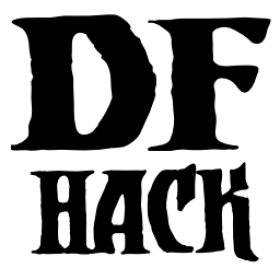gui/notify¶
This tool is the configuration interface for the provided overlay. It allows you to select which notifications to enable for the overlay display. See the descriptions in the gui/notify list for more details on what each notification is for.
Usage¶
gui/notify
Overlay¶
This script provides an overlay that shows the currently enabled notifications (when applicable). If you click on an active notification in the list, it will bring up a screen where you can do something about it or will zoom the map to the target. If there are multiple targets, each successive click on the notification (or press of the Enter key) will zoom to the next target. You can also shift click (or press ShiftEnter) to zoom to the previous target.