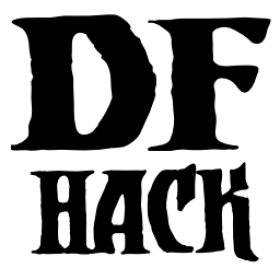gui/design¶
This tool provides a point and click interface to make designating shapes and patterns easier. Supports both digging designations and placing constructions.
Usage¶
gui/design
Overlay¶
This script provides an overlay that shows the selected dimensions when designating something with vanilla tools, for example when painting a burrow or designating digging. The dimensions show up in a tooltip that follows the mouse cursor.