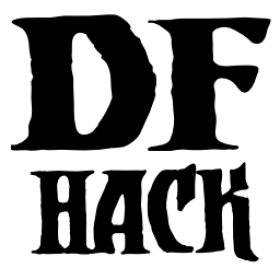fastdwarf¶
Usage¶
enable fastdwarf
fastdwarf [status]
fastdwarf <fast mode> [<tele mode>]
Examples¶
enable fastdwarforfastdwarf 1Make all your citizens move and work at maximum speed.
fastdwarfPrint out current configuration.
fastdwarf 1 1In addition to working at maximum speed, dwarves also teleport to their destinations. It is possible that units end up in places they shouldn’t be, and you may need to teleport stranded units back to safety.
Options¶
Fast modes:
- 0:
Citizens move and work at normal rates.
- 1:
Citizens move and work at maximum speed.
- 2:
ALL units move (and work) at maximum speed, including creatures, visitors, long-term residents, and hostiles.
Tele modes:
- 0:
No teleportation.
- 1:
Citizens teleport to their job destinations.
Note that a dwarf will only teleport when:
They are not pushing anything (like a wheelbarrow)
They are not dragging anything/anyone or being dragged
They are not following anyone or being followed
They have a job with a valid destination
So you may still see dwarves walking normally or just standing still if they do not have a job to teleport to. Since jobs get done so much faster, you will likely see groups of dwarves just standing around, with individual dwarves periodically disappaearing and reappearing moments later when they have a job to do.