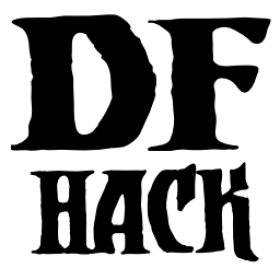ban-cooking¶
Some cookable ingredients have other important uses. For example, seeds can be cooked, but if you cook them all, then your farmers will have nothing to plant in the fields. Similarly, booze can be cooked, but if you do that, then your dwarves will have nothing (good) to drink.
If you open the Kitchen screen, you can select individual item types and choose to ban them from cooking. To prevent all your booze from being cooked, for example, you’d filter by “Drinks” and then click each of the visible types of booze to prevent them from being cooked. Only types that you have in stock are shown, so if you acquire a different type of booze in the future, you have to come back to this screen and ban the new types.
Instead of doing all that clicking, ban-cooking can ban entire classes of
items (e.g. all types of booze) in one go. It can even ban types that you don’t
have in stock yet, so when you do get some in stock, they will already be
banned. It will never ban items that are only good for eating or cooking, like
meat or non-plantable nuts. It is usually a good idea to run
ban-cooking all as one of your first actions in a new fort. You can add
this command to your Autostart list in gui/control-panel.
If you want to re-enable cooking for a banned item type, you can go to the
Kitchen screen and un-ban whatever you like by clicking on the “cook”
icon. You can also un-ban an entire class of items with the --unban option.
Usage¶
ban-cooking <type|all> [<type> ...] [<options>]
Valid types are:
boozebrew(brewable plants)fruithoneymilkmill(millable plants)oilseeds(plantable seeds)tallowthread
Note that in the vanilla game, there are no items that can be milled or turned into thread that can also be cooked, so these types are only useful when using mods that add such items to the game.
Examples¶
ban-cooking oil tallowBan all types of oil and tallow from cooking.
ban-cooking allBan all otherwise useful types of foods from being cooked. This command can be enabled for Autostart in gui/control-panel.
Options¶
-u,--unbanUn-ban the indicated item types.
-v,--verbosePrint each ban as it happens.