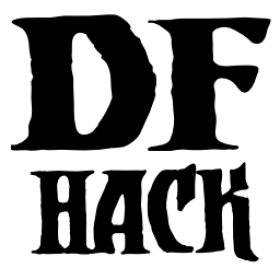DFHack Core¶
Command implementation¶
DFHack commands can be implemented in any of three ways:
- builtin:
commands are implemented by the core of DFHack. They manage other DFHack tools, interpret commands, and control basic aspects of DF (force pause or quit).
- plugins:
are stored in
hack/plugins/and must be compiled with the same version of DFHack. They are less flexible than scripts, but used for complex or ongoing tasks because they run faster.- scripts:
are Lua scripts stored in
hack/scripts/or other directories in the Script paths. Because they don’t need to be compiled, scripts are more flexible about versions, and they are easier to distribute. Most third-party DFHack addons are scripts.
All tools distributed with DFHack are documented here.
Using DFHack commands¶
DFHack commands can be executed in a number of ways:
Typing the command into the DFHack console (see below)
From the OS terminal (see below)
Pressing a key combination set up with keybinding
From one of several Init files, automatically
Using script to run a batch of commands from a file
From an in-game command launcher interface like gui/launcher, the hotkeys overlay widget, or gui/quickcmd.
The DFHack console¶
The command line has some nice line editing capabilities, including history that’s preserved between different runs of DF - use ↑ and ↓ to go through the history.
To include whitespace in the argument/s to some command, quote it in
double quotes. To include a double quote character, use \".
If the first non-whitespace character is :, the command is parsed in
an alternative mode. The non-whitespace characters following the : are
the command name, and the remaining part of the line is used verbatim as
the first argument. This is very useful for the lua command.
As an example, the following two command lines are exactly equivalent:
:foo a b "c d" e f
foo "a b \"c d\" e f"
Using an OS terminal¶
DFHack commands can be run from an OS terminal at startup, using ‘+ args’,
or at any other time using the dfhack-run executable.
If DF/DFHack is started with arguments beginning with +, the remaining
text is treated as a command in the DFHack console. It is possible to use
multiple such commands, which are split on +. For example:
./dfhack +load-save region1
"Dwarf Fortress.exe" +devel/print-args Hello! +enable workflow
The first example (*nix), load-save, skips the main menu and loads
region1 immediately. The second (Windows) example prints
Hello! in the DFHack console, and enables workflow.
Note that the :foo syntax for whitespace in arguments is not compatible with ‘+ args’.
dfhack-run¶
If DF and DFHack are already running, calling dfhack-run my command
in an external terminal is equivalent to calling my command in the
DFHack console. Direct use of the DFHack console is generally easier,
but dfhack-run can be useful in a variety of circumstances:
if the console is unavailable
from external programs or scripts
if DF or DFHack are not responding
Examples:
./dfhack-run cursecheck
dfhack-run kill-lua
The first (*nix) example checks for vampires; the second (Windows) example uses kill-lua to stop a Lua script.
Note
dfhack-run attempts to connect to a server on TCP port 5000. If DFHack
was unable to start this server, dfhack-run will not be able to connect.
This could happen if you have other software listening on port 5000, or if
you have multiple copies of DF running simultaneously. To assign a different
port, see Server configuration.
Configuration files¶
Most DFHack settings can be changed by modifying files in the dfhack-config
folder (which is in the DF folder). The default versions of these files, if they
exist, are in dfhack-config/default and are installed when DFHack starts if
necessary.
Init files¶
DFHack allows users to automatically run commonly-used DFHack commands when DF is first loaded, when a world is loaded, when a map is loaded, when a map is unloaded, and when a world is unloaded.
Init scripts function the same way they would if the user manually typed in their contents, but are much more convenient. In order to facilitate savegave portability, mod merging, and general organization of init files, DFHack supports multiple init files both in the main DF directory and save-specific init files in the save folders.
DFHack looks for init files in two places each time they could be run:
The
dfhack-config/initsubdirectory in the main DF directory andsave/world/init, where{world}is the current save
For each of those directories, all matching init files will be executed in alphabetical order.
Before running matched init scripts in any of those locations, the
dfhack-config/init/default.* file that matches the event will be run to
load DFHack defaults. Only the dfhack-config/init directory is checked
for this file, not any save directories. If you want DFHack to load
without running any of its default configuration commands, edit the
dfhack-config/init/default.* files and comment out the commands you see
there.
When reading commands from the init files or with the script command, if the
final character on a line is a backslash then the next uncommented line is
considered a continuation of that line, with the backslash deleted. Commented
lines are skipped, so it is possible to comment out parts of a command with the
# character.
dfhack*.init¶
On startup, DFHack looks for files of the form dfhack*.init (where * is
a placeholder for any string, including the empty string).
These files are best used for keybindings and enabling persistent tools which do not require a world to be loaded.
onLoad*.init¶
When a world is loaded, DFHack looks for files of the form onLoad*.init,
where * can be any string, including the empty string.
A world being loaded can mean a fortress, an adventurer, or legends mode.
These files are best used for non-persistent commands, such as setting a Tools that fix specific bugs, either permanently or on-demand. script to run on repeat.
onMapLoad*.init¶
When a map is loaded, either in adventure or fort mode, DFHack looks for files
of the form onMapLoad*.init, where * can be any string, including the
empty string.
These files are best used for commands that are only relevant once there is a game map loaded.
onMapUnload*.init and onUnload*.init¶
When a map or world is unloaded, DFHack looks for files of the form
onMapUnload*.init or onUnload*.init, respectively.
Modders often use unload init scripts to disable tools which should not run after a modded save is unloaded.
init.d/*.lua¶
Any lua script named init.d/*.lua, in the save or main DF directory,
will be run when any world or that save is loaded.
Script paths¶
Script paths are folders that DFHack searches to find a script when a command is run. By default, the following folders are searched, in order (relative to the root DF folder):
dfhack-config/scriptssave/world/scripts(only if a save is loaded)hack/scriptsdata/installed_mods/...(see below)
For example, if teleport is run, these folders are searched in order for
teleport.lua, and the first matching file is run.
Scripts in installed mods¶
Scripts in mods are automatically added to the script path. The following directories are searched for mods:
../../workshop/content/975370/ (the DF Steam workshop directory)
mods/
data/installed_mods/
Each mod can have two directories that contain scripts:
scripts_modactive/is added to the script path if and only if the mod isactive in the loaded world.
scripts_modinstalled/is added to the script path as long as the mod isinstalled in one of the searched mod directories.
Multiple versions of a mod may be installed at the same time. If a mod is active in a loaded world, then the scripts for the version of the mod that is active will be added to the script path. Otherwise, the latest version of each mod is added to the script path.
Scripts for active mods take precedence according to their load order when you generated the current world.
Scripts for non-active mods are ordered by their containing mod’s ID.
For example, the search paths for mods might look like this:
activemod_last_in_load_order/scripts_modactive
activemod_last_in_load_order/scripts_modinstalled
activemod_second_to_last_in_load_order/scripts_modactive
activemod_second_to_last_in_load_order/scripts_modinstalled
...
inactivemod1/scripts_modinstalled
inactivemod2/scripts_modinstalled
...
Not all mods will have script directories, of course, and those mods will not be added to the script search path. Mods are re-scanned whenever a world is loaded or unloaded. For more information on scripts and mods, check out the DFHack modding guide.
Custom script paths¶
Script paths can be added by modifying dfhack-config/script-paths.txt.
Each line should start with one of these characters:
+: adds a script path that is searched before the default paths (above)-: adds a script path that is searched after the default paths#: a comment (the line is ignored)
Paths can be absolute or relative - relative paths are interpreted relative to the root DF folder.
Tip
When developing scripts in the dfhack/scripts repo,
it may be useful to add the path to your local copy of the repo with +.
This will allow you to make changes in the repo and have them take effect
immediately, without needing to re-install or copy scripts over manually.
Note that script-paths.txt is only read at startup, but the paths can also be
modified programmatically at any time through the Lua API.
Commandline options¶
In addition to Using an OS terminal to execute commands on startup, DFHack also recognizes a single commandline option that can be specified on the commandline:
--disable-dfhack: If this option is passed on the Dwarf Fortress commandline, then DFHack will be disabled for the session. You will have to restart Dwarf Fortress without specifying this option in order to use DFHack. If you are launching Dwarf Fortress from Steam, you can enter the option in the “Launch Options” text box in the properties for the Dwarf Fortress app. Note that if you do this, DFHack will be disabled regardless of whether you run Dwarf Fortress from its own app or DFHack’s. You will have to clear the DF Launch Options in order to use DFHack again. Note that even if DFHack is disabled,stdout.txtandstderr.txtwill still be redirected tostdout.logandstderr.log, respectively.
Environment variables¶
DFHack’s behavior can be adjusted with some environment variables. For example, on UNIX-like systems:
DFHACK_SOME_VAR=1 ./dfhack
DFHACK_DISABLE: if set, DFHack will not initialize, not even to redirect standard output or standard error. This is provided as an alternative to the--disable-dfhackcommandline parameter above for when environment variables are more convenient.DFHACK_PORT: the port to use for the RPC server (used bydfhack-runand RemoteFortressReader among others) instead of the default5000. As with the default, if this port cannot be used, the server is not started. See DFHack remote interface for more details.DFHACK_DISABLE_CONSOLE: if set, the DFHack console is not set up. This is the default behavior ifPRINT_MODE:TEXTis set indata/init/init.txt. Intended for situations where DFHack cannot run in a terminal window.DFHACK_HEADLESS: if set, andPRINT_MODE:TEXTis set, DF’s display will be hidden, and the console will be started unlessDFHACK_DISABLE_CONSOLEis also set. Intended for non-interactive gameplay only.DFHACK_NO_GLOBALS,DFHACK_NO_VTABLES: ignores all global or vtable addresses insymbols.xml, respectively. Intended for development use - e.g. to make sure tools do not crash when these addresses are missing.DFHACK_NO_DEV_PLUGINS: if set, any plugins from the plugins/devel folder that are built and installed will not be loaded on startup.DFHACK_LOG_MEM_RANGES(macOS only): if set, logs memory ranges tostderr.log. Note that devel/lsmem can also do this.DFHACK_ENABLE_LUACOV: if set, enables coverage analysis of Lua scripts. Use the devel/luacov script to generate coverage reports from the collected metrics.
Other (non-DFHack-specific) variables that affect DFHack:
TERM: if this is set todumborcons25on *nix, the console will not support any escape sequences (arrow keys, etc.).LANG,LC_CTYPE: if either of these contain “UTF8” or “UTF-8” (not case sensitive),DF2CONSOLE()will produce UTF-8-encoded text. Note that this should be the case in most UTF-8-capable *nix terminal emulators already.
Core preferences¶
There are a few settings that can be changed dynamically via
gui/control-panel to affect runtime behavior. You can also toggle these from
the commandline using the lua command, e.g.
lua dfhack.HIDE_ARMOK_TOOLS=true or by editing the generated
dfhack-config/init/dfhack.control-panel-preferences.init file and
restarting DF.
dfhack.HIDE_CONSOLE_ON_STARTUP: Whether to hide the external DFHack terminal window on startup. This, of course, is not useful to change dynamically. You’ll have to use gui/control-panel or edit the init file directly and restart DF for it to have an effect.dfhack.HIDE_ARMOK_TOOLS: Whether to hide “armok” tools in command lists.
Miscellaneous notes¶
This section is for odd but important notes that don’t fit anywhere else.
If a DF H hotkey is named with a DFHack command, pressing the corresponding Fx button will run that command, instead of zooming to the set location. This feature will be removed in a future version. (see Issue 731)
The binaries for 0.40.15-r1 to 0.34.11-r4 are on DFFD. Older versions are available here. These files will eventually be migrated to GitHub. (see Issue 473)