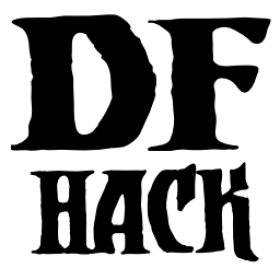| | |
|
a | |
|
alias |
Configure helper aliases for other DFHack commands. |
| | |
|
c | |
|
cls |
Clear the terminal screen. |
|
control-panel |
Configure DFHack and manage active DFHack tools. |
| | |
|
d | |
|
die |
Instantly exit DF without saving. |
|
disable |
Deactivate a DFHack tool that has some persistent effect. |
| | |
|
e | |
|
enable |
Activate a DFHack tool that has some persistent effect. |
| | |
|
f | |
|
faststart (plugin) |
Makes the main menu appear sooner. |
|
fpause |
Forces DF to pause. |
| | |
|
g | |
|
gui/control-panel |
Configure DFHack and manage active DFHack tools. |
|
gui/cp437-table |
Virtual keyboard for typing with the mouse. |
|
gui/gm-editor |
Inspect and edit DF game data. |
|
gui/gm-unit |
Inspect and edit unit attributes. |
|
gui/launcher |
In-game DFHack command launcher with integrated help. |
|
gui/mod-manager |
Save and restore lists of active mods. |
|
gui/overlay |
Reposition DFHack overlay widgets. |
|
gui/prerelease-warning |
Shows a warning if you are using a pre-release build of DFHack. |
|
gui/quickcmd |
Quickly run saved commands. |
| | |
|
h | |
|
help |
Display help about a command or plugin. |
|
hide |
Hide the DFHack terminal window. |
|
hotkeys |
Show all DFHack keybindings for the current context. |
| | |
|
i | |
|
install-info |
Exports information about DFHack for bug reports. |
| | |
|
k | |
|
keybinding |
Create hotkeys that will run DFHack commands. |
|
kill-lua |
Gracefully stop any currently-running Lua scripts. |
| | |
|
l | |
|
load |
Load and register a plugin library. |
|
ls |
List available DFHack commands. |
|
lua |
Run Lua script commands. |
| | |
|
m | |
|
multicmd |
Run multiple DFHack commands. |
| | |
|
o | |
|
on-new-fortress |
Run commands when a fortress is first started. |
|
once-per-save |
Run commands only if they haven't been run before in this world. |
|
overlay |
Manage on-screen overlay widgets. |
| | |
|
p | |
|
plug |
List available plugins and whether they are enabled. |
| | |
|
q | |
|
quicksave |
Immediately autosave the game. |
| | |
|
r | |
|
reload |
Reload a loaded plugin. |
|
repeat |
Call a DFHack command at a periodic interval. |
| | |
|
s | |
|
sc-script |
Run commands when game state changes occur. |
|
script |
Execute a batch file of DFHack commands. |
|
setfps |
Set the graphics FPS cap. |
|
show |
Unhides the DFHack terminal window. |
| | |
|
t | |
|
tags |
List the categories of DFHack tools or the tools with those tags. |
|
type |
Describe how a command is implemented. |
| | |
|
u | |
|
unload |
Unload a plugin from memory. |