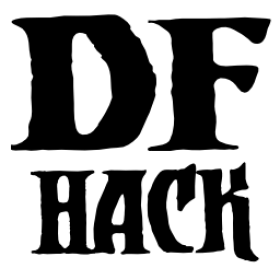unsuspend¶
Tags: fort | productivity | jobs
Command: unsuspend
Unsuspends building construction jobs.
Unsuspends building construction jobs, except for jobs managed by buildingplan and those where water flow is greater than 1. This allows you to quickly recover if a bunch of jobs were suspended due to the workers getting scared off by wildlife or items temporarily blocking building sites.
See suspendmanager in gui/control-panel to automatically suspend and unsuspend jobs.
Usage¶
unsuspend
Options¶
-q,--quietDisable text output
-s,--skipblockingDon’t unsuspend construction jobs that risk blocking other jobs
Overlay¶
This script also provides an overlay that is managed by the overlay framework. When the overlay is enabled, a letter will appear over suspended buildings:
P(green in ASCII mode) indicates that the building still in planning mode and is waiting on materials. The buildingplan plugin will unsuspend it for you when those materials become available.x(yellow in ASCII mode) means that the building is suspended and that you can unsuspend it manually or with the unsuspend command.X(red in ASCII mode) means that the building has been re-suspended multiple times, and that you might need to look into whatever is preventing the building from being built.
Note that in ASCII mode the letter will only appear when the game is paused since it takes up the whole tile. In graphics mode, the letter can appear even when the game is unpaused since you can still see the building underneath.