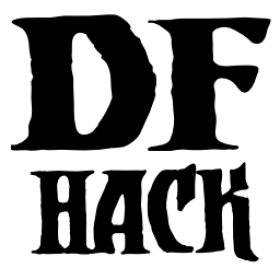season-palette¶
For this tool to work you need to add at least one color palette file to your
save raw directory. These files must be in the same format as
data/init/colors.txt.
Palette file names are:
"colors.txt": The world (worldgen and default replacement) palette.
"colors_spring.txt": The palette displayed during spring.
"colors_summer.txt": The palette displayed during summer.
"colors_autumn.txt": The palette displayed during autumn.
"colors_winter.txt": The palette displayed during winter.
If you do not provide a world palette, palette switching will be disabled for the current world. The seasonal palettes are optional; the default palette is not! The default palette will be used to replace any missing seasonal palettes and is used during worldgen.
When the world is unloaded or this script is disabled, the system default color
palette (/data/init/colors.txt) will be loaded. The system default
palette will always be used in the main menu, but your custom palettes should be
used everywhere else.
Usage¶
enable season-paletteBegin swapping seasonal color palettes.
disable season-paletteStop swapping seasonal color palettes and load the default color palette.
API¶
If loaded as a module this script will export a single Lua function:
LoadPalette(path)Load a color palette from the text file at “path”. This file must be in the same format as
data/init/colors.txt. If there is an error, any changes will be reverted and this function will return false. Otherwise, it returns true.