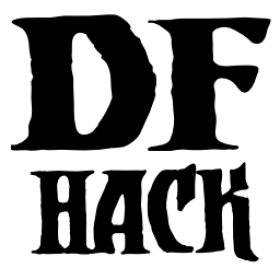devel/inspect-screen¶
This script pops up a panel that shows all known information about the tile under the mouse cursor. This includes the displayed character or text for the selected tile and foreground/background color information. All textures associated with the tile and flags associated with those textures are also displayed.
You can toggle between seeing information for the UI grid tiles or the map tiles. Click on a tile to freeze the displayed information so you can scroll the information about the tile or move/resize the inspector window without changing the active tile.
Usage¶
devel/inspect-screen