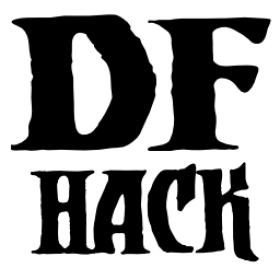workorder¶
Tags: fort | productivity | workorders
Command: workorder
Create manager workorders.
This tool can enqueue work orders as if you were using the j-m-q interface.
It also has some convenience functions, such as automatically counting how many
creatures can be milked or sheared for MilkCreature or ShearCreature
jobs. It can also take existing orders into account to ensure that the quantity
produced by all enqueued workorders for a specified job type totals to a
specified amount.
Usage¶
workorder -l <filter>,workorder --listtypes <filter>Print all values for relevant DF types (
job_type,item_typeetc.) that will be useful for assembling the workorder json. You can pass a filter to only print types that match a pattern.workorder <jobtype> [<amount>]The job type is the number or name from
df.job_typeand the amount is the quantity for the generated workorder. The amount can be omitted forMilkCreatureandShearCreaturejobs, andworkorderwill scan your pets for milkable or shearable creatures and fill the correct number in. Note that this syntax cannot specify the material of the item produced by the job. If you need more specificity, you can describe the job in JSON format (see the next two command forms).workorder <json>Create a workorder whose properties are specified in the given JSON. See below for examples and the complete format specification.
workorder --file <filename>Loads the json representation of a workorder from the specified file in
dfhack-config/workorder/.
Examples¶
workorder MakeCharcoal 100Enqueue a workorder to make 100 bars of charcoal.
workorder MakeTable 10Enqueue a workorder to make 10 tables of unspecified material. The material will be determined by which workshop ends up picking up the job.
repeat --name autoShearCreature --time 14 --timeUnits days --command [ workorder ShearCreature ]Automatically shear any pets that are ready to be sheared.
repeat --name autoMilkCreature --time 14 --timeUnits days --command [ workorder "{\"job\":\"MilkCreature\",\"item_conditions\":[{\"condition\":\"AtLeast\",\"value\":5,\"flags\":[\"empty\"],\"item_type\":\"BUCKET\"}]}" ]Automatically milk any pets that are ready to be milked (but only if there are at least 5 empty buckets available to receive the milk).
workorder "{\"job\":\"EncrustWithGems\",\"item_category\":[\"finished_goods\"],\"amount_total\":5}"Add an order to
EncrustWithGemsfivefinished_goodsusing any material (since a material is not specified).
JSON string specification¶
The JSON representation of a workorder must be a valid Lua string literal (note
usage of \ in the JSON examples above). You can export existing manager
orders with the orders command and look at the created .json file in
dfhack-config/orders to see how a particular order can be represented.
Note that, unlike orders, workorder is meant for dynamically creating new
orders, so even if fields like amount_left, is_active or
is_validated are specified in the JSON, they will be ignored in the
generated orders.
Also:
You only need to fill in
idif it is used for order conditionsIf
frequencyis unspecified, it defaults toOneTimeThe
amount_totalfield can be missing (only valid forMilkCreatureorShearCreaturejobs) or it can be raw Lua code called asload(code)(order, orders)that must return an integer.
A custom field __reduce_amount can be set if existing open orders should be
taken into account, reducing the new order’s total_amount (possibly all the
way to 0). An empty amount_total implies "__reduce_amount": true.