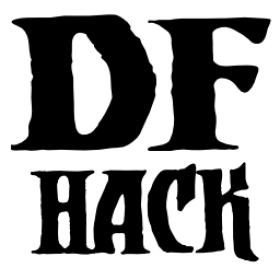lua¶
Tags: dev
Command: lua
Run Lua script commands.
Usage¶
luaStart an interactive lua interpreter.
lua -f <filename>,lua --file <filename>Load the specified file and run the lua script within. The filename is interpreted relative to the Dwarf Fortress game directory.
lua -s [<filename>],lua --save [<filename>]Load the specified file and run the lua script within. The filename is interpreted relative to the current save directory. If the filename is not supplied, it loads
dfhack.lua.:lua <lua statement>Parses and executes the given lua statement like the interactive interpreter would.
The last form recognizes shortcut characters from the interactive interpreter for easy inspection of values:
'! foo' => 'print(foo)'
'~ foo' => 'printall(foo)'
'^ foo' => 'printall_recurse(foo)'
'@ foo' => 'printall_ipairs(foo)'
Examples¶
:lua !df.global.window_zPrint out the current z-level.