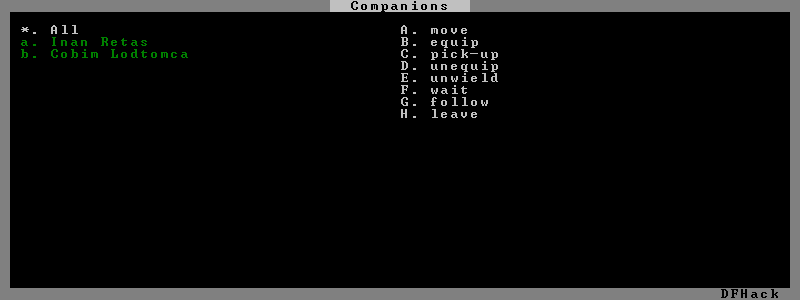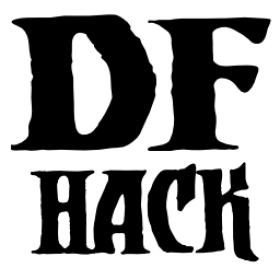gui/companion-order¶
Command: gui/companion-order
Issue orders to companions.
Keybinding: ShiftO in dungeonmode
This tool allows you to issue orders to your adventurer’s companions. Select which companions to issue orders to with lower case letters (green when selected), then issue orders with upper case letters. You must be in look or talk mode to issue commands that refer to a tile location (e.g. move/equip/pick-up).
Usage¶
gui/companion-order [-c]
Call with -c to enable “cheating” orders (see below).
Orders¶
- move
Order selected companions to move to a location. If the companions are currently following you, they will move no more than 3 tiles from you.
- equip
Try to equip the items on the ground at the selected tile.
- pick-up
Try to take items at the selected tile and wield them.
- unequip
Remove and drop equipment.
- unwield
Drop held items.
- wait
Temporarily leave party.
- follow
Rejoin the party after “wait”.
- leave
Permanently leave party (can be rejoined by talking).
If gui/companion-order was called with the -c option, the following
orders will be available:
- patch up
Heal all wounds.
- get in
Ride thing (e.g. minecart) at cursor. There may be some graphical anomalies when pushing a minecart with a companion riding in it.
Screenshot¶
Here is a screenshot of the tool in action: