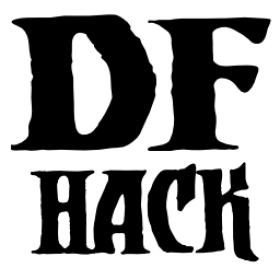exportlegends¶
Tags: legends | inspection
Command: exportlegends
Exports legends data for external viewing.
Keybinding: CtrlA -> "exportlegends all" in legends
When run from legends mode, you can export detailed data about your world so that it can be browsed with external programs like World Viewer and other similar utilities. The data exported with this tool is more detailed than what you can get with vanilla export functionality, and some external tools depend on this extra information.
exportlegends can be especially useful when you are generating a lot of
worlds that you later want to inspect or when you want a map of every site when
there are several hundred.
Usage¶
exportlegends <command> [<folder name>]
Valid commands are:
- info
Exports the world/gen info, the legends XML, and an extended info file.
- custom
Exports just the extended info file.
- sites
Exports all available site maps.
- maps
Exports all seventeen detailed maps.
- all
Equivalent to calling all of the above, in that order.
The default folder name is generated from the region number of the world and the
current in-world date: legends-regionX-YYYYY-MM-DD. You can use a different
folder by naming it on the exportlegends command line. Nested paths are
accepted, but all but the last folder has to already exist. To export to the
top-level DF folder, specify . as the folder name.
Examples¶
exportlegends allExport all information to the
legends-regionX-YYYYY-MM-DDfolder.exportlegends all legends/myregionExport all information to the
legends/myregionfolder.exportlegends custom .Export just the extended info file to the DF folder (no subfolder).