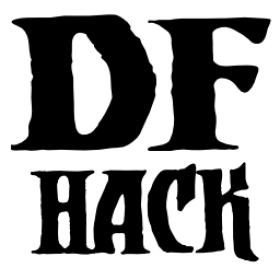color-schemes¶
Command: color-schemes
Modify the colors used by the DF UI.
This tool allows you to set exactly which shades of colors should be used in the DF interface color palette.
To set up the colors, you must first create at least one file with color
definitions inside. These files must be in the same format as
data/init/colors.txt and contain RGB values for each of the color names.
Just copy colors.txt and edit the values for your custom color schemes.
If you are interested in alternate color schemes, also see:
gui/color-schemes: the in-game GUI for this script
season-palette: automatically swaps color schemes when the season changes
Usage¶
color-schemes register <directory> [-f] [-q]Register the directory (relative to the main DF game directory) where your color scheme files are stored.
color-schemes listList the color schemes from the registered directories.
color-schemes default set <scheme name> [-q]Set the named color scheme as the default. This value is stored so you only have to set it once, even if you start a new adventure/fort.
color-schemes default load [-q]Load the default color scheme that you previously set with
default set.color-schemes load <scheme name> [-q]Load the named color scheme.
Examples¶
Read your color scheme files from the colorschemes directory (a
directory you created and populated with color scheme files) and set the
default to the scheme named mydefault:
color-schemes register colorschemes
color-schemes default set mydefault
Read your color scheme files from the colorschemes directory (a
directory you created and populated with color scheme files) and load the saved
default. If you have a color scheme that you always want loaded, put these
commands in your dfhack-config/init/dfhack.init file:
color-schemes -q register colorschemes
color-schemes default load
Options¶
-f,--forceRegister and read color schemes that are incomplete or are syntactically incorrect.
-q,--quietDon’t print any informational output.
API¶
When loaded as a module, this script will export the following functions:
register(path, force): Register colors schemes by path (file or directory), relative to DF main directoryload(name): Load a registered color scheme by namelist(): Return a list of registered color schemesset_default(name): Set the default color schemeload_default(): Load the default color scheme