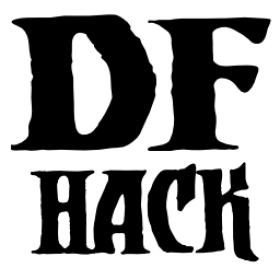assign-profile¶
Command: assign-profile
Adjust characteristics of a unit according to saved profiles.
This tool can load a profile stored in a JSON file and apply the characteristics to a unit.
A profile can describe which attributes, skills, preferences, beliefs, goals,
and facets a unit will have. The script relies on the presence of the other
assign-... modules in this collection; please refer to the other modules’
documentation for more information on the kinds of characteristics you can set.
See the “hack/scripts/dwarf_profiles.json” file for examples of the json schema. Please make a new file with your own additions, though, since the example file will get overwritten when you upgrade DFHack.
Usage¶
assign-profile [--unit <id>] <options>
Examples¶
Loads and applies the profile called “DOCTOR” in the default json file, resetting the characteristics that are changed by the profile:
assign-profile --profile DOCTOR --reset PROFILE
Loads and applies a profile called “ARCHER” in a file you (the player) wrote. It keeps all the old characteristics except the attributes and the skills, which will be reset (and then, if the profile provides some attributes or skills values, those new values will be applied):
assign-profile --file /dfhack-config/assign-profile/military_profiles.json --profile ARCHER --reset [ ATTRIBUTES SKILLS ]
Options¶
--unit <id>The target unit ID. If not present, the currently selected unit will be the target.
--file <filename>The json file containing the profile to apply. It’s a relative path, starting from the DF root directory and ending at the json file. It must begin with a slash. Default value: “/hack/scripts/dwarf_profiles.json”.
--profile <profile>The profile inside the json file to apply.
--reset [ <list of characteristics> ]The characteristics to be reset/cleared. If not present, it will not clear or reset any characteristic, and it will simply add what is described in the profile. If it’s a valid list of characteristics, those characteristics will be reset, and then what is described in the profile will be applied. If set to the string
PROFILE, it will reset only the characteristics directly modified by the profile (and then the new values described will be applied). If set toALL, it will reset EVERY characteristic and then it will apply the profile. Accepted values are:ALL,PROFILE,ATTRIBUTES,SKILLS,PREFERENCES,BELIEFS,GOALS, andFACETS. There must be a space before and after each square bracket. If only one value is provided, the square brackets can be omitted.