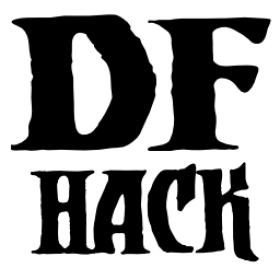add-thought¶
Command: add-thought
Adds a thought to the selected unit.
Usage¶
add-thought --gui [--unit <id>]Allows you to choose the thought to apply to the selected (or specified) unit through a series of graphical prompts.
add-thought [--unit <id>] [<options>]Add a thought to the selected (or specified) unit.
Examples¶
add-thought --guiAdd a thought to the unit currently selected in the UI.
add-thought --unit 23142 --emotion GRATITUDE --thought GoodMeal --strength 1Make unit 23142 feel a light sense of gratitude for eating a good meal.
Options¶
--emotion <id>Specifies an emotion for the unit to associate with the given thought. To see a list of possible emotions, run
:lua @df.emotion_type. If not specified, defaults to-1(i.e. no emotion).--thought <id>The thought. To see a list of possible thoughts, run
:lua @df.unit_thought_type. If not specified, defaults to180, orNeedsUnfulfilled. The id could also be the name of a syndrome. To see a list of syndromes in your world, rundevel/query --table df.global.world.raws.syndromes.all --search syn_name --maxdepth 1. The id is the numerical index and the syn_name field is the name.--subthought <id>The subthought identifier. If the thought is the name of a syndrome, then the subthought should be the syndrome id. If not specified, defaults to
0(which is what you want for most thought types).--strength <strength>The strength of the emotion, corresponding to the strength of the need that this emotion might cause or fulfill. Common values for this are
1(Slight need),2(Moderate need),5(Strong need), and10(Intense need). If not specified, defaults to0.--severity <severity>If the thought is the name of a syndrome, then the severity will be used as the severity of the syndrome.