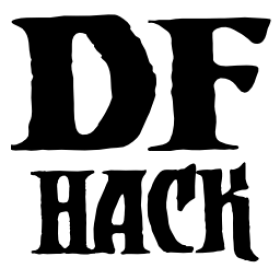open-legends¶
Command: open-legends
Open a legends screen from fort or adventure mode.
You can use this tool to open legends mode from a world loaded in fortress or adventure mode. You can browse around, or even run exportlegends while you’re on the legends screen.
Note that this script carries a significant risk of save corruption if the game is saved after exiting legends mode. To avoid this:
Pause DF before running
open-legendsRun quicksave to save the game
Run
open-legends(this script) and browse legends mode as usualImmediately after exiting legends mode, run die to quit DF without saving (saving at this point instead may corrupt your game!)
Note that it should be safe to run open-legends itself multiple times in the
same DF session, as long as DF is killed immediately after the last run.
Unpausing DF or running other commands risks accidentally autosaving the game,
which can lead to save corruption.
Usage¶
open-legends [force]
The optional force argument will bypass all safety checks, as well as the
save corruption warning.