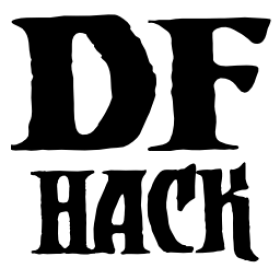modtools/pref-edit¶
Tags: dev
Command: modtools/pref-edit
Modify unit preferences.
Add, remove, or edit the preferences of a unit. Requires a modifier, a unit argument, and filters.
-unit <UNIT ID>:The given unit will be affected. If not found/provided, the script will try defaulting to the currently selected unit.
Valid modifiers:
-add:Add a new preference to the unit. Filters describe the preference’s variables.
-remove:Remove a preference from the unit. Filters describe what preference to remove.
-has:Checks if the unit has a preference matching the filters. Prints a message in the console.
-removeall:Remove all preferences from the unit. Doesn’t require any filters.
Valid filters:
-id <VALUE>:This is the ID used for all preferences that require an ID. Represents item_type, creature_id, color_id, shape_id, plant_id, poetic_form_id, musical_form_id, and dance_form_id. Text IDs (e.g. “TOAD”, “AMBER”) can be used for all but poetic, musical, and dance.
-item,-creature,-color,-shape,-plant,-poetic,-musical,-dance:Include one of these to describe what the id argument represents.
-type <PREFERENCE TYPE>:This describes the type of the preference. Can be entered either using the numerical ID or text id. Run
lua @df.unit_preference.T_typefor a full list of valid values.
-subtype <ID>:The value for an item’s subtype
-material <ID>:The id of the material. For example “MUSHROOM_HELMET_PLUMP:DRINK” or “INORGANIC:IRON”.
-state <STATE ID>:The state of the material. Values can be the numerical or text ID. Run
lua @df.matter_statefor a full list of valid values.
-active <TRUE/FALSE>:Whether the preference is active or not (?)
Other arguments:
-help:Shows this help page.
Example usage:
Like drinking dwarf blood:
modtools/pref-edit -add -item -id DRINK -material DWARF:BLOOD -type LikeFood