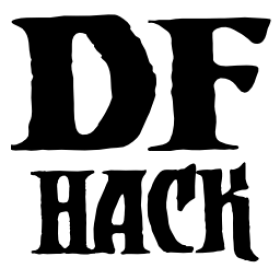gui/create-item¶
Command: gui/create-item
Magically summon any item.
This tool provides a graphical interface for creating items of your choice. It
walks you through the creation process with a series of prompts, asking you
for the type of item, the material, the quality, and (if --multi is passed
on the commandline) the quantity.
Be sure to select a unit before running this tool so the created item can have a valid “creator” assigned.
See also createitem or modtools/create-item for different interfaces for creating items.
Usage¶
gui/create-item [<options>]
Examples¶
gui/create-item --restrictive --multiOnly provide options for creating items that normally exist in the game. Also include the prompt for quantity so you can create more than just one item at a time.
gui/create-itemCreate one item made of anything in the game. For example, you can create a bar of vomit.
Options¶
--multiAlso prompt for the quantity of items to create.
--unit <id>Use the specified unit as the “creator” of the generated item instead of the selected unit.
--restrictiveRestrict the material options to only those that are normally appropriate for the selected item type.
--startupInstead of showing the item creation interface, start monitoring reactions for a modded reaction with a code of
DFHACK_WISH. When a reaction with that code is completed, show the item creation gui. This allows you to mod in “wands of wishing” that can let your adventurer make wishes for items.