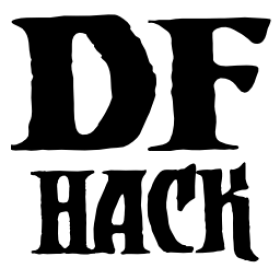dwarfmonitor¶
Tags: fort | inspection | jobs | units
Command: dwarfmonitor
Measure fort happiness and efficiency.
Keybinding: AltM -> "dwarfmonitor prefs" in dwarfmode/Default
Keybinding: CtrlF -> "dwarfmonitor stats" in dwarfmode/Default
It can also show heads-up display widgets with live fort statistics.
Usage¶
enable dwarfmonitorEnable the plugin.
dwarfmonitor enable <mode>Start tracking a specific facet of fortress life. The
modecan be “work”, “misery”, “date”, “weather”, or “all”. This will show the corresponding on-screen widgets, if applicable.dwarfmonitor disable <mode>Stop monitoring
modeand disable corresponding widgets.dwarfmonitor statsShow statistics summary.
dwarfmonitor prefsShow summary of dwarf preferences.
dwarfmonitor reloadReload the widget configuration file (
dfhack-config/dwarfmonitor.json).
Widget configuration¶
The following types of widgets (defined in
hack/lua/plugins/dwarfmonitor.lua) can be displayed on the main fortress
mode screen:
miseryShow overall happiness levels of all dwarves.
dateShow the in-game date.
weatherShow current weather (e.g. rain/snow).
cursorShow the current mouse cursor position.
The file dfhack-config/dwarfmonitor.json can be edited to control the
positions and settings of all widgets. This file should contain a JSON object
with the key widgets containing an array of objects:
{
"widgets": [
{
"type": "widget type (weather, misery, etc.)",
"x": X coordinate,
"y": Y coordinate
<...additional options...>
}
]
}
X and Y coordinates begin at zero (in the upper left corner of the screen). Negative coordinates will be treated as distances from the lower right corner, beginning at 1 - e.g. an x coordinate of 0 is the leftmost column, while an x coordinate of -1 is the rightmost column.
By default, the x and y coordinates given correspond to the leftmost tile of
the widget. Including an anchor option set to right will cause the
rightmost tile of the widget to be located at this position instead.
Some widgets support additional options:
datewidget:format: specifies the format of the date. The following characters are replaced (all others, such as punctuation, are not modified)Yory: The current yearM: The current month, zero-padded if necessarym: The current month, not zero-paddedD: The current day, zero-padded if necessaryd: The current day, not zero-padded
The default date format is
Y-M-D, per the ISO8601 standard.
cursorwidget:format: Specifies the format.X,x,Y, andyare replaced with the corresponding cursor coordinates, while all other characters are unmodified.show_invalid: If set totrue, the mouse coordinates will both be displayed as-1when the cursor is outside of the DF window; otherwise, nothing will be displayed.