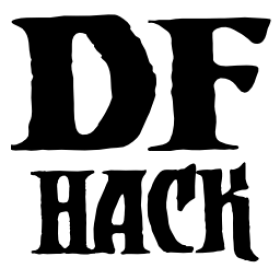deep-embark¶
Command: deep-embark
Start a fort deep underground.
Moves the starting units and equipment to a specified underground region upon embarking so you can start your fort from there.
Run this script while setting up an embark, any time before the embark welcome message appears.
Usage¶
deep-embark --depth <layer> [<options>]Start monitoring the game for the welcome message. Once the embark welcome message appears, your units and equipment will automatically be moved to the specified layer.
deep-embark --clearStop monitoring the game for the welcome message, effectively restoring normal embarks on the surface.
Example¶
deep-embark --depth CAVERN_2Embark in the second cavern layer
deep-embark --depth UNDERWORLD --blockDemonsEmbark in the underworld and disable the usual welcoming party.
Options¶
--depth <layer>Embark at the specified layer. Valid layers are:
CAVERN_1,CAVERN_2,CAVERN_3, andUNDERWORLD.--blockDemonsPrevent the demon surge that is normally generated when you breach an underworld spire. Use this with
--depth UNDERWORLDto survive past the first few minutes. Note that “wildlife” demon spawning will be unaffected.--atReclaimEnable deep embarks when reclaiming sites.
--clearRe-enable normal surface embarks.
Deep embarks for mods¶
If you are creating a mod and you want to enable deep embarks by default, create
a file called “onLoad.init” in the DF raw folder (if one does not exist already)
and enter the deep-embark command within it.