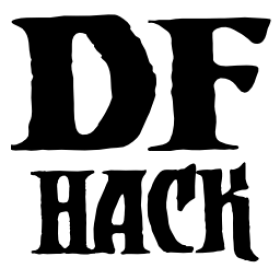burrows¶
Command: burrow
Quickly add units/tiles to burrows.
When a wall inside a burrow with a name ending in + is dug out, the burrow
will be extended to newly-revealed adjacent walls.
Usage¶
burrow enable auto-growWhen a wall inside a burrow with a name ending in ‘+’ is dug out, the burrow will be extended to newly-revealed adjacent walls. This final ‘+’ may be omitted in burrow name args of other
burrowcommands. Note that digging 1-wide corridors with the miner inside the burrow is SLOW.burrow disable auto-growDisables auto-grow processing.
burrow clear-unit <burrow> [<burrow> ...]Remove all units from the named burrows.
burrow clear-tiles <burrow> [<burrow> ...]Remove all tiles from the named burrows.
burrow set-units target-burrow <burrow> [<burrow> ...]Clear all units from the target burrow, then add units from the named source burrows.
burrow add-units target-burrow <burrow> [<burrow> ...]Add units from the source burrows to the target.
burrow remove-units target-burrow <burrow> [<burrow> ...]Remove units in source burrows from the target.
burrow set-tiles target-burrow <burrow> [<burrow> ...]Clear target burrow tiles and add tiles from the names source burrows.
burrow add-tiles target-burrow <burrow> [<burrow> ...]Add tiles from the source burrows to the target.
burrow remove-tiles target-burrow <burrow> [<burrow> ...]Remove tiles in source burrows from the target.
In place of a source burrow, you can use one of the following keywords:
ABOVE_GROUNDSUBTERRANEANINSIDEOUTSIDELIGHTDARKHIDDENREVEALED
to add tiles with the given properties.