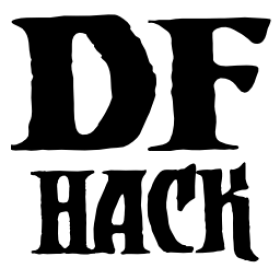assign-preferences¶
Command: assign-preferences
Adjust a unit’s preferences.
You will need to know the token of the object you want your dwarf to like. You can find them in the wiki, otherwise in the folder “/raw/objects/” under the main DF directory you will find all the raws defined in the game.
For more information, please see the wiki.
Note the last three types of preferences (“like poetic form”, “like musical form”, and “like dance form”) are not supported by this script.
Usage¶
assign-goals [--unit <id>] <options>
Examples¶
“likes alabaster and willow wood”:
assign-preferences --reset --likematerial [ INORGANIC:ALABASTER PLANT:WILLOW:WOOD ]
“likes sparrows for their …”:
assign-preferences --reset --likecreature SPARROW
“prefers to consume dwarven wine and olives”:
assign-preferences --reset --likefood [ PLANT:MUSHROOM_HELMET_PLUMP:DRINK PLANT:OLIVE:FRUIT ]
“absolutely detests jumping spiders:
assign-preferences --reset --hatecreature SPIDER_JUMPING
“likes logs and battle axes”:
assign-preferences --reset --likeitem [ WOOD ITEM_WEAPON:ITEM_WEAPON_AXE_BATTLE ]
“likes strawberry plants for their …”:
assign-preferences --reset --likeplant BERRIES_STRAW
“likes oaks for their …”:
assign-preferences --reset --liketree OAK
“likes the color aqua”:
assign-preferences --reset --likecolor AQUA
“likes stars”:
assign-preferences --reset --likeshape STAR
Options¶
For each of the parameters that take lists of tokens, if there is a space in the token name, please replace it with an underscore. Also, there must be a space before and after each square bracket. If only one value is provided, the square brackets can be omitted.
--unit <id>The target unit ID. If not present, the currently selected unit will be the target.
--likematerial [ <token> [<token> ...] ]This is usually set to three tokens: a type of stone, a type of metal, and a type of gem. It can also be a type of wood, glass, leather, horn, pearl, ivory, a decoration material - coral or amber, bone, shell, silk, yarn, or cloth. Please include the full tokens, not just a part.
--likecreature [ <token> [<token> ...] ]For this preference, you can just list the species as the token. For example, a creature token can be something like
CREATURE:SPARROW:SKIN. Here, you can just saySPARROW.--likefood [ <token> [<token> ...] ]This usually contains at least a type of alcohol. It can also be a type of meat, fish, cheese, edible plant, cookable plant/creature extract, cookable mill powder, cookable plant seed, or cookable plant leaf. Please write the full tokens.
--hatecreature [ <token> [<token> ...] ]As in
--likecreatureabove, you can just list the species in the token. The creature should be a type ofHATEABLEvermin which isn’t already explicitly liked, but no check is performed to enforce this.--likeitem [ <token> [<token> ...] ]This can be a kind of weapon, a kind of ammo, a piece of armor, a piece of clothing (including backpacks or quivers), a type of furniture (doors, floodgates, beds, chairs, windows, cages, barrels, tables, coffins, statues, boxes, armor stands, weapon racks, cabinets, bins, hatch covers, grates, querns, millstones, traction benches, or slabs), a kind of craft (figurines, amulets, scepters, crowns, rings, earrings, bracelets, or large gems), or a kind of miscellaneous item (catapult parts, ballista parts, a type of siege ammo, a trap component, coins, anvils, totems, chains, flasks, goblets, buckets, animal traps, an instrument, a toy, splints, crutches, or a tool). The item tokens can be found here: https://dwarffortresswiki.org/index.php/DF2014:Item_token If you want to specify an item subtype, look into the files listed under the column “Subtype” of the wiki page (they are in the “/raw/objects/” folder), then specify the items using the full tokens found in those files (see examples in this help).
--likeplant [ <token> [<token> ...] ]As in
--likecreatureabove, you can just list the tree or plant species in the token.--likecolor [ <token> [<token> ...] ]You can find the color tokens here: https://dwarffortresswiki.org/index.php/DF2014:Color#Color_tokens or inside the “descriptor_color_standard.txt” file (in the “/raw/objects/” folder). You can use the full token or just the color name.
--likeshape [ <token> [<token> ...] ]I couldn’t find a list of shape tokens in the wiki, but you can find them inside the “descriptor_shape_standard.txt” file (in the “/raw/objects/” folder). You can use the full token or just the shape name.
--resetClear all preferences. If the script is called with both this option and one or more preferences, first all the unit preferences will be cleared and then the listed preferences will be added.